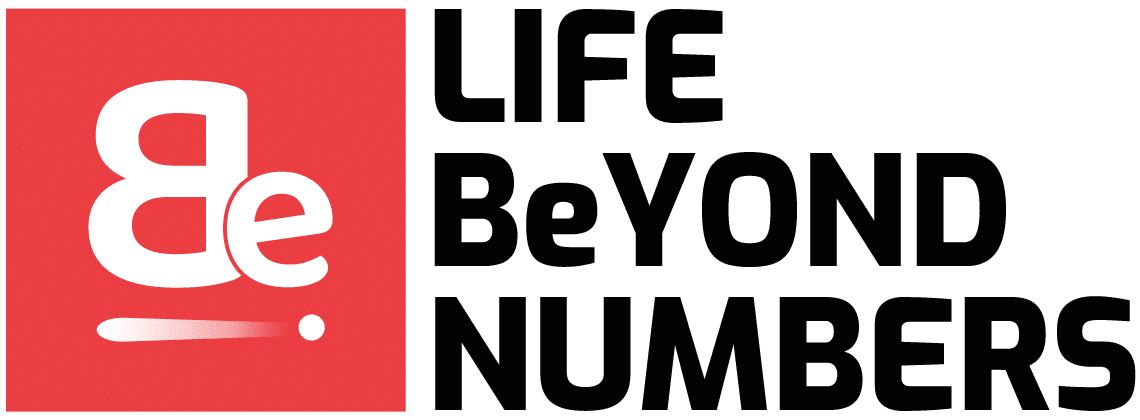Instagram is one of the most popular social media platforms in the current time, which is great for sharing visual data. Due to the immense popularity of the app amongst users and businessmen, there are a lot of articles on the web that tells us about the tricks and tips to get free Instagram followers and increase your engagement rate.
Also, Instagram feature-stories are quite popular amongst the customers. It is a great way to engage more people.
Here are some secret tips to get more engagement in your stories.
1. Use a solid background in your stories
A solid background in your stories can provide more focus on your text and appeal to your audience more. It is quite easy to add a solid background to the story. Just follow these steps:
- Upload a random photo for your stories
- Use the pen icon and hover over it, you will see a lot of color options, choose your favorite one form that.
The whole story will be in that color, which is great for you as it gives consistency if you choose a color that matches your profile’s theme. Also, it will help make your message stand out.
2. Add highlights
A highlight is an option that lets you share your Instagram story for more than 24 hours. It is great as it can help your brand if you are promoting something or wish people can see your story for longer.
To share highlight, follow these directions:
- First, make sure that the archive feature is turned on
- Then go to Settings>Story Settings>and select save to archive.
- Then go to your profile and look for +new for adding a new highlight.
3. Tag other people in your stories
Did you know that now you can tag other people in the story as well?
It is a simple process. When you upload the story, you will see the letter’s icon, tap on it and then write the symbol @, and type the username of the person you want to tag. After that, a pop-up list will come up. Select the person or persons you want to tag from that list. Instagram lets you tag 10 people in your stories.
Push notification and a DM will be sent to the person who you tagged. It is a great way to include brands, collaborators, and others in your stories.
4. Use 3D effects on your fonts
There is no 3D feature on stories, but people are faking it and it looks damn real and good. Follow these tips to add your 3D effects:
- Select the pen drawing icon which you like the most. In black color, write a sentence or a word in any font that you love, and place the text where you want it.
- Now, write the same word or sentence, but in a different color. Now, place it on the previous font, but slightly to the side so that you can see that sentence too.
- It will look awesome.
5. Turn your screen like influencers
You would have seen influencers turn their screen super-fast? Well, they do this by quickly tapping on the screen twice while recording a live video or story. When you do a quick tap, the app will use the face camera next, and you get this effect.
6. Use animation in your text
Here is how you can animate your text using HypeType:
- Download and open the app
- Select a picture from your library
- Select the text that says ‘double tap to edit’
- When you double tap, you will get a window to write your text
- After you write and click on done, you will see your text written in animation
- If you want to change the font or animation, click on the ‘T’ sign.
- Click save and download the image.
7. Use colors in your images
You can add colors to your images by pressing and holding the color wheel. After that, move the cursor to the part of the image so that it can change the color.
8. Use music in your stories
There are two ways to do this-
- First, when you film a video, turn on music in the background
- Secondly, tap to add a sticker to your story while uploading a photo or video to your story. Find the sticker, ‘Music’ from the numerous labels that pops-up. A list of popular tunes will come up, which you can use to add music of your choice.
9. Use invisible hashtags
Hashtags are important for growth, but they can look a bit spammy in stories. But you can make them invisible:
- Type the hashtag on the photo you want to share while using a solid background
- Place it on the corner
- Highlight it as a text
- Now select the drawing icon
- Drag the pen till the text matches the background
Amazing tips. Isn’t? Or you can also use Canva to make fantastic Instagram stories.