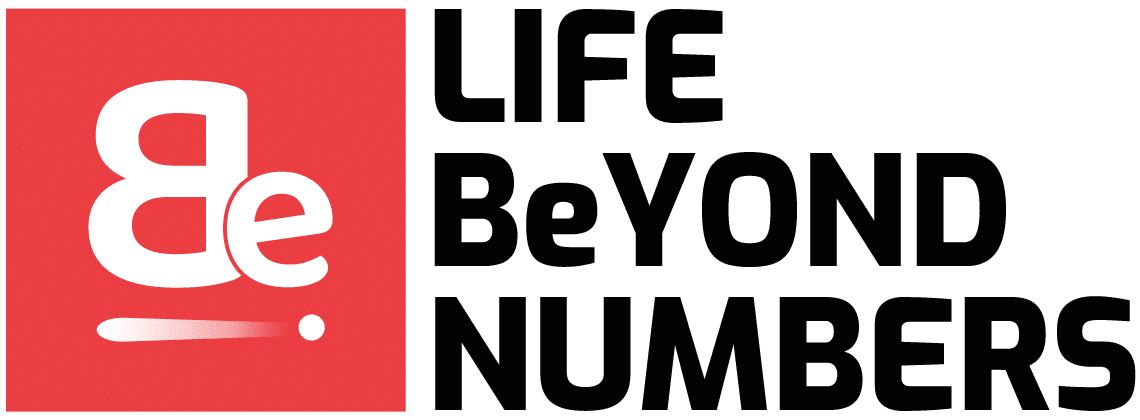Every year there are countless apps that are launched on the Google Play Store. The problem is that it’s hard to tell which ones are worth your time and which ones should be ignored. Below are the applications for the Android platform that users used the most in the last year and that they can and should still use today.

Brave Internet Browser
When it comes to privacy, there’s no better browser than Brave Browser.
The app has a built-in ad blocker and can block pop-ups, third-party cookie trackers, and more to protect your phone from malicious links. Brave also uses HTTPS Everywhere to encrypt your communication with major websites to make your browsing even more secure. In addition to the Android app, Brave has apps for Windows, Mac, and iOS.
Chat GPT
ChatGPT is undoubtedly one of the most important applications of 2023, thanks to its powerful chatbot technology based on GPT 3.5. ChatGPT is capable of efficiently answering questions, composing letters or resumes, generating summaries, and much more.
What sets the app apart is its ability to offer a range of different voices, allowing users to naturally interact with the chatbot, without the need to type. The user-friendly interface makes navigation easy, and the application functions almost identically to the web client. What’s more, for those looking for even more advanced features, there’s support for GPT 4 if you subscribe to GPT’s premium tier, priced at $20 per month.
YouTube Create
YouTube Create was launched as a Beta experience at the end of September last year, offering a free suite of tools that allow users to create short and longer videos. It provides the convenience of creating GIFs, including special effects and adding stickers, along with the ability to quickly edit your existing videos, such as shortening their length. Plus, you can seamlessly embed royalty-free music into the videos you create, without having to worry about copyright issues or proper attribution. Months later, it remains in Beta, but that doesn’t diminish its usefulness. There are numerous video editing apps out there, many of which have more advanced features than this app.
However, YouTube Create has the advantage of being developed by Google. Why is Google’s involvement important? For starters, you can easily upload your videos directly to YouTube. There are no conversion or external transfer steps to go through. What’s more, it stands out as one of the simplest video editing apps available, making it suitable even for the novice aspiring YouTuber.
1Weather
When it comes to weather apps on Android, one of the best options is 1Weather. The app has a clean design that makes it easy to view things like current conditions, radar, or future forecasts.
There are also a number of widgets you can add to your phone’s home screen for visible access to the weather forecast. 1Weather has ads in the user interface, but they are not intrusive, and if you really don’t like ads, you can switch to an ad-free version via in-app purchases.
X (or Twitter)
Now that Elon Musk has bought Twitter and renamed it X, there have been some interesting developments at the company. That little blue tick, which used to mean you were a credible and verified VIP, can now be purchased by anyone, and those banned from the platform are welcome back.
Sometimes unfairly viewed as a smaller version of Facebook, X is a place where everything seems to happen instantly. The birthplace of the now ubiquitous internet facet, the hashtag, X is the best place to be if you want to keep up with the latest breaking news. Follow your favorite content creators, actors, or crazy people, and follow all the news, impressions, and opinions as they happen. Musk has big plans for the X and intends to add voice calling and financial payments to the platform down the line, so it’s worth keeping an eye on regardless of what you think of the recent changes.
Duolingo
Whether they’re learning a new language to perfecting the basics, people around the world are turning to Duolingo. The app basically breaks down language lessons into bite-sized chunks, making them easier and more fun to learn. As you use the app, you unlock more lessons and languages to learn.
In the free version of the app, you can take lessons in Spanish, French, Chinese, Italian, German, and more. There is a premium subscription called Super Duolingo that has no in-app ads, Unlimited Hearts (which means unlimited lessons no matter how many mistakes you make).
Kaiber AI
Kaiber previously gained significant attention for using artificial intelligence to create high-quality music videos for popular artists such as Linkin Park and Kid Cudi. Back in November 2023, the company extended its expertise to the general consumer market with the launch of the official Kaiber app. This new app allows creators of all skill levels to make their own generative AI videos.
Similar to other AI video generators, you can upload your own images or videos or enter queries to generate videos. You can even include your own audio or songs from featured artists. Kaiber offers two different animation styles: flipbook and motion. The former gives a frame-by-frame effect, while the latter adopts a smoother style with seamless transitions between frames.
Additionally, you have the flexibility to customize the camera movements, such as zooming in or out and rotating clockwise, among other options. You can even adjust aspect ratios for easy conversion to different media types, supporting aspect ratios like 16:9, 9:16, 1:1, 3:4, and 4:3. It’s worth noting that there’s a free version of this app available, but for the full range of features, you will need to upgrade to a premium subscription.
Google Maps
Google Maps needs no introduction. While there are alternatives for navigation in the Play Store, Google Maps is what most people think of when you say “GPS” these days.
This doesn’t mean that Google is resting on its laurels. The company is constantly updating the app with new features, such as Immersive View for routes powered by artificial intelligence and Google Lens in Maps.
Link to Windows
If you have a Windows computer and an Android phone, then Microsoft’s Link to Windows app is a must. The app connects your Android phone to your computer, so you can reply to text messages, make and receive calls via Bluetooth, and view your notifications.
With select Samsung, Surface Duo, and Honor phones, you can drag and drop files and copy and paste content between your phone and PC. Here you can find a list of compatible Android phones that support drag and drop. For Link to Windows to work, you need an Android phone running Android 11 and above with 8GB of RAM. You’ll also need a Windows PC with the Windows 10 May 2020 Update or Windows 11.
YouTube Music
If you listen to as much music on YouTube as we do, then using YouTube Music is easy.
The music app is very well suited to your taste if you’ve spent a lot of time watching and listening to music videos on YouTube, and the ability to listen with the screen off is very useful, but the key element is the ability to listen to any live performance or other alternative performance of the song.
Google Keep
There are many note-taking apps in the Play Store, but as a simple solution, Google Keep works great.
You can create notes, lists, and voice recordings that are automatically transcribed by the app. You can also set notes as reminders and make shared notes and lists with your friends and family. Google is also constantly updating this one, so it’s constantly improving.
Spotify
Spotify is probably the first name that comes to mind when you think of music apps, and for good reason, as it’s one of the best streaming services out there. There’s a huge selection of music on offer, from the latest huge releases to up-and-coming artists. Spotify also now offers video support for some of the best podcasts on its platform.
There’s a free version if you want to try it out, but if you want ad-free listening and music downloads, playing any song, and unlimited skipping, then you’ll need to subscribe for $11 a month, although Spotify offers a generous three-month free trial. Spotify also offers a family plan for $17 per month, a discounted student account for $6 per month, and a Duo account that covers two people in the same household for $15 per month.
Instagram is now ubiquitous in photography, so you might as well have it on your phone.
Owned by Facebook, the photo-centric social network offers great filters and connections with others. Instagram has also been chasing a younger market share with its TikTok competitor called Reels.
The Google Play Store isn’t short of messaging apps, but WhatsApp’s secure end-to-end encryption and feature-rich interface mark it as one of the best.
This cross-platform application allows you to send and receive messages, pictures, audio notes, and video calls for free. A must-have for texting addicts, travelers, and anyone with loved ones abroad.
Discord
Extremely popular among gamers and office workers alike, Discord is a place to exchange messages, share images, and make voice and video calls.
It has an intuitive interface that makes it easy to communicate and share with friends and colleagues. Discord is also home to countless communities where members with common interests can socialize digitally.
Twitch
While platforms like Facebook Gaming are doing their best to compete, Twitch remains the dominant option for video game streaming and has a growing roster of celebrity streamers. Furthermore, a few years ago, several of the best betting sites and best online casinos according to TopCasinoExpert.com having a sportsbook section promoted the idea of placing bets on Twitch streamers. In all actuality, it’s just an ordinary bet where a bettor wagers on a Twitch streamer’s performance. An eSports bettor may, for example, speculate on a market that determines whether or not a Twitch streamer will prevail in the upcoming battle royale round if the streamer is playing Fortnite.
With the power of Amazon behind it, it’s unlikely that Twitch will be dethroned anytime soon.
PayPal
The easiest way to pay online is through smartphones. You’ll be able to manage your PayPal account, send and receive payments, and more.
The app can also notify you about transactions, offering handy reminders and alerts when you use PayPal as a payment method or have an upcoming bill.
Dropbox
Dropbox is another cloud storage service, and while you may think you’ve got it covered with Google Drive, Dropbox is still useful to download and use because it often works with many third-party apps that Drive doesn’t.
It only gives you 2GB for free, but if you’re using it primarily for smaller files, that amount should be plenty.