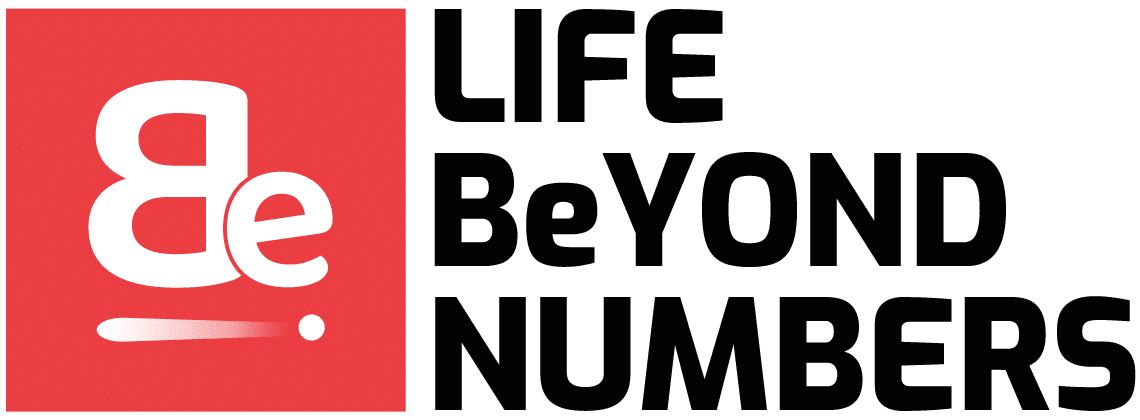Eye strain is, generally speaking, a bit of a modern phenomenon. While people have been straining their eyes at things for centuries, it’s only with the invention of the digital display that they’ve risked long-term illness from doing so.
If you’re spending much of your day looking at a digital screen – whether it’s a desktop computer monitor or a smartphone – then you’re exposed to a few distinct risks. Strong blue light, a reduced blink rate, and sub-optimal ergonomics might all contribute to the problem.
For most of us, it isn’t feasible to avoid screens entirely. So, how might we protect our eyes while wearing daily lenses?

Impact on contact lens wearers
For those of us wearing contact lenses, the problem is a little more pressing, since there a range of additional symptoms to deal with. You might experience dryness and itching where the lens meets the surface of your eyeball. The act of placing a contact lens onto your eye naturally disrupts the film of tears that protects it. This means less lubrication, more friction, and more irritation.
Given that you’ll be blinking less while using a screen, the symptoms tend to be exacerbated by digital eye strain. Combine this with the dry, air-conditioned environment of a modern office, and you have a recipe for eye strain.
Strategies for minimizing digital eye strain with contact lenses
This leaves us with the question of how these symptoms might be managed.
Regular eye examinations
If you’re wearing contact lenses and suffering from these symptoms, then you might be proactive about catering to your eye health needs. Schedule regular check-ups with your developmental optometrist Sydney, so that the damage can be assessed. A professional opinion might offer you reassurance, or allow you to take corrective action before damage is caused.
Specialized contact lenses
Some people might benefit from specialised contact lenses, which are designed for use with digital devices. These actually filter blue light, and minimise evaporation, both of which will protect your eye.
Follow the 20-20-20 rule
This simple rule helps you to avoid uninterrupted screen time. The idea is that, every twenty minutes, you’ll turn away from the screen, and focus instead on an object twenty feet away, for at least twenty seconds. Combine this with the regular breaks you should be taking, and you’ll protect your eyes.
Blinking exercises
During your screen time, you’ll naturally blink less. By performing regular blinking exercises, you can remedy this problem. Blink rapidly, at least twenty times, and then close your eyes for twenty seconds. Repeat as necessary throughout the day.
Adjusting screen settings
If you’re having to squint at tiny text, then it’s only natural that you’ll suffer headaches and other problems. Your computer comes with a range of settings that will help you to deal with this problem. Turn down the brightness and contrast on your monitor, and turn up the text size in your operating system. In most cases, your can simply hold down the Ctrl key and scroll the mouse wheel to zoom in and out. Or, in Windows, press the Windows logo key and ‘+’ to bring up the magnifier.
Creating an ergonomic workspace
The way that you position your workspace matters, too. Make sure that the screen is a few feet away from you, and that you have adequate, even lighting around it.
Additional eye care for contact lens users
If you’re wearing contact lenses, then you can often avoid problems by simply looking after them.
Proper lens hygiene
Anything that you are going to put into your eye for long periods should be kept clean and sanitised. Observe proper hygiene when storing and inserting your lenses. This will reduce your risk of infection.
Limiting wear time
The longer you’re wearing your lenses, the worse your symptoms will be. If they’re causing you problems, then try to take a break from them in the evenings.