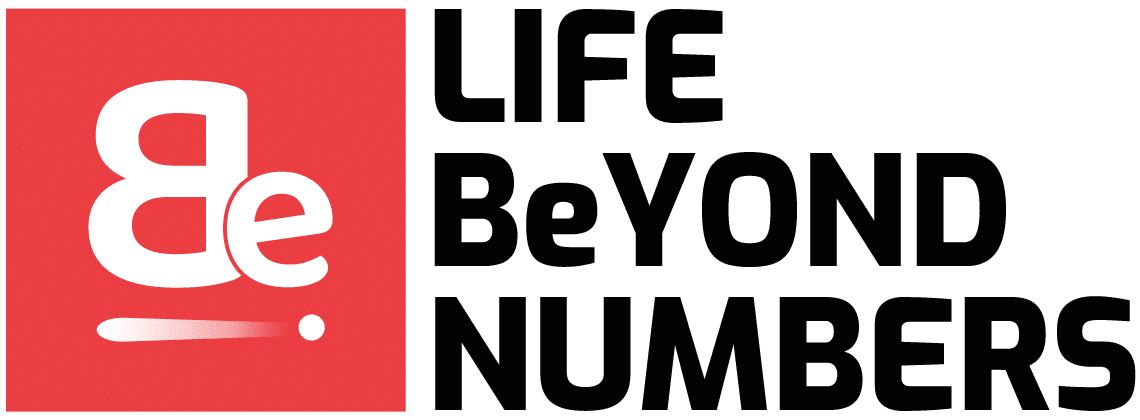Making a free SEO analysis of the website is possible, with some tools and tools made available by Google itself and others that I am about to suggest, which allow you to do very in-depth tests.
With these tools, it is possible to correct the indexing and technical problems of websites, ensuring that the following optimization activities (which can be done for free, as we will see later) find fertile ground.
So now, show you the tools to do the free SEO tests and technical analysis. If, instead, you want to see how to get a ranking of a website without paying anything, then use these tools.

1. Use the Google Search Console
When you have your website to rank, the first thing to do is to create ownership in Search Console.
This is a free SEO tool that allows you to control, analyze, and improve many aspects of your website, especially technical ones.
It gives you the list of non-indexed pages, shows you if your website content is crawlable, shows you if the work you have done with structured data, and AMP pages has any problems.
Furthermore, it gives you information about the SEO keywords through which your site receives visits, shows you details on mobile usability, XML sitemap, and many other aspects.
It’s all free, so don’t go without it.
Check Performance with PageSpeed Insights
PageSpeed Insights is a free tool that allows you to test and check the performance of the website in terms of speed.
It offers a summary rating in cents of loading speed, coupled with a series of useful indications for improving performance.
Leverage Woorank
Generate a test with an SEO score for your site and a Marketing Checklist, which suggests the steps you can take to solve SEO problems on your site.
Another best feature of this free SEO tool is that it has a social sharing panel. It provides social network data such as likes, shares, comments, backlinks, and bookmarks on the most well-liked social networks.
Woorank also has a great mobile part where you can locate information on how your pages are analyzed on mobile devices and how fast they load.
Take the Mobile-Friendly Test
Mobile searches are increasingly on the rise, so your site must be optimized for it. Google’s algorithm places a lot of emphasis on the website’s mobile rendering, so much so that with Mobile First, it has started to scan sites starting from the mobile versions.
To this end, Google’s Mobile-Friendly Test tool has been designed to help you, with a quick check, determine if the website is properly optimized for smartphones and tablets.
Just type in your site URL, and this tool will notify you if your website is mobile-friendly or not.
The tool also offers suggestions on how to improve the site’s compatibility with mobile devices.
The Page Loading Info function lets you know if Google can correctly access all the given page resources and what to do if not.
Check with browser
Browser is software that allows you to see how your website looks to a search engine.
It strips your webpage of any style and shows you the underlying structure. This helps you understand if the Google bot is having trouble accessing important content on your site.
The outstanding feature of this free SEO tool is the SERP preview. This site shows a preview of how your site appears in search results.
You can see if the Meta titles and Meta descriptions are properly optimized and then make the necessary changes.
Do a State Check with Redirect Path
The Redirect Path Chrome extension reports HTTP status codes 301, 302, 404, and 500.
Additionally, client-side redirects and JavaScript redirects will be flagged to ensure any redirect issues can be discovered at once.
Additionally, all these details can be copied to the clipboard for easy sharing or adding to a technical audit document.