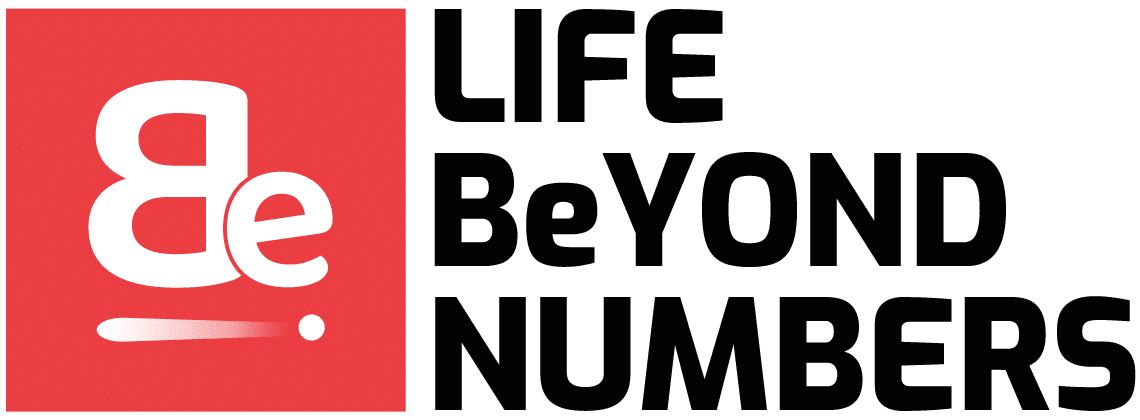If you want to build a website but don’t want to pay a monthly fee for a hosting service, you might consider doing it yourself. This method, known as self-hosting, is ideal for those who do not have a large budget for a hosting service.
Unlike traditional web hosting, you will have complete control over everything from the domain name to the appearance of your website. If you want to learn how to make a website without a host, keep reading.

Steps to take in making a website without a web host
- The first step is to decide what type of website you want to create. You can create either a personal or a business website. You can use a paid service if you want to sell products and services online. If you want to sell products and services on your website, you can create one on your own computer. You will need a Windows computer with WAMP server software in this case.
- Get a server. Managing a website without a host is difficult but not impossible with services like deploy docusaurus. A server is required if you want your website to be accessible via the internet. The server is the location to which the website’s domain name points. You can also configure your PC to act as a server, but you must keep it turned on and connected to the internet at all times.
- Get some basic knowledge of IT knowledge if you can. This may necessitate some technical knowledge, so a basic understanding of coding is advantageous. You don’t have to be an expert, but you should be able to fix minor issues and make your website look fantastic.4
- Making use of an open-source CMS. For those who are not comfortable using a web host, using an open-source CMS to create ‘homemade’ websites is a great option. CMS, or Content Management Systems, are tools that facilitate the creation of dynamic websites without the need for coding knowledge. They also have an easy-to-use interface, allowing beginners to create a website quickly and easily. You can also save money by using a CMS because you can download and install it yourself.
- For many reasons, including cost and learning curve, using an open-source CMS is the best option. It is simple to install and free to download, but you will need to invest in themes and plugins, which can be costly. A good hosting provider can assist you in building and maintaining your website, but you will still need to invest in web design skills. Joomla, WordPress, and Drupal are some other open-source CMS options. Drupal is most likely the best open-source CMS.
Conclusion
There are dozens of website builders that help you save time and money. And you don’t have to be an IT expert. Just do your research and find the appropriate platform, and create your website.