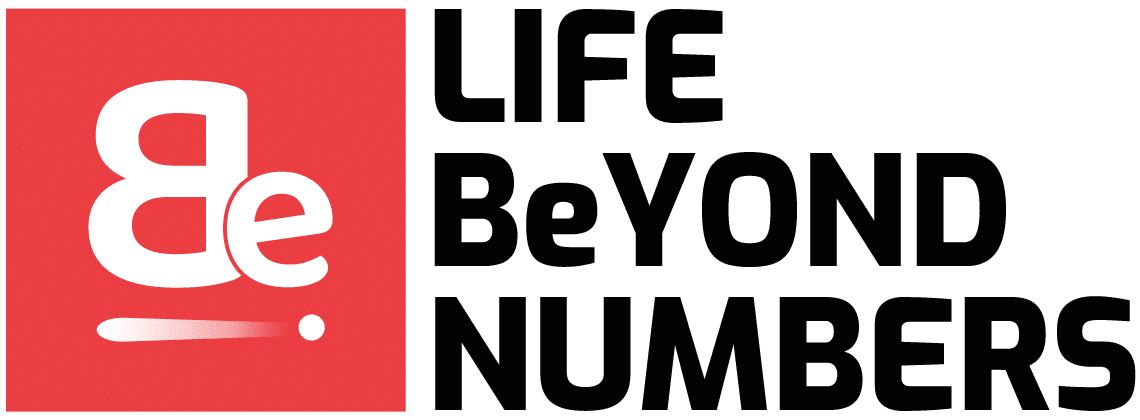Only the best video editing displays can accurately display your video projects the way they ought to. Even if you could trim, re-sequence, and color-grade that commercial, movie, or Instagram clip you’re working on with any old display, only the correct display can accurately replicate your videos so that they perform well on other displays and media.
Looking for the finest monitor for video editing? Make sure your monitor can keep up with the recording quality of your camera when viewing and editing your footage because video editing, color fidelity, bit rate, and dynamic range are always changing.

The best video-editing monitors:
Are you looking for the perfect portable dual monitor? Geminos dual monitor with a stand is the best video editing monitor.
What is Geminos Dual Stacked Monitor?
The newest advancement in display technology, the Geminos Dual Monitor with a stand, has dual-screen features that make it possible for users to work and play more effectively and fully.
The monitor has two superior, crystal-clear panels that are placed on top of one another to create an unusual, vertical workspace.
The layout provides a user with a wide, panoramic perspective that easily doubles their screen capacity, allowing them to open many windows or programs and work more productively.
Geminos Dual Stacked Monitors Pros and Cons:
The best arrangement is from Geminos dual monitors with a stand. Your eyes won’t have any trouble keeping up with the fast-paced action in your games thanks to two immaculately clean screens.
They’re not just fashionable and slick-looking; they’re also effective. You can move between different programs without switching screens or tabs. There are advantages and disadvantages, though, as with anything in life.
However, for individuals that take gaming or multitasking seriously, the Geminos Dual Monitors with Stand is a wise purchase you won’t regret.
Best Features of Geminos Dual Stacked Monitor:
Dual 24 Inch Displays
Two 24-inch displays are layered on top of one another in the Geminos Dual Layered Monitor to create an immersive visual experience.
The wider workspace and panoramic perspective make it ideal for video conferences and multitasking. Better viewing angles are provided by the square aspect ratio, and stacking screens for increased productivity is worthwhile.
1440P Webcam
A 1440P webcam on the monitor allows for incredibly clear video calling and streaming.
This is ideal for those who require quick and simple communication with coworkers or clients without worrying about lag time or subpar image quality.
Ergonomic Design
The ergonomic design of the monitor enables users to change the display’s tilt for the most comfortable viewing experience.
Additionally, it promotes good posture and eye health, which lessens neck and back pain brought on by extended use. It does away with any ergonomic problems at work.
USB Docking Station
A USB-C docking station for connecting accessories and charging devices is included in the display. Anyone who needs to quickly plug in several devices at once will love this.
The Geminos Dual Stacked Monitor makes it simple to stay connected; there’s no need to fiddle with cords or look for different connections.
100W USB C Pass through Charging
For your convenience, the Geminos dual monitor includes a built-in 100W USB-C pass-through charging port.
The monitor charges everything at once, eliminating the need for complicated charging wires. Additionally, this encourages better cord organization and the reduction of cable clutter.
How do we test monitors?
We assess a monitor’s basic visual qualities, such as brightness, contrast, color vibrancy, and accuracy, with special attention. While our expert reviewer can and will evaluate this, some manufacturer screen specifications can only be accurately appraised by a monitor calibrator, or “electronic eye.”
Where possible, a calibration tool will be used to check the screen’s claimed color space coverage, brightness output, and consistency, as well as the correctness of the manufacturer’s color calibration. In addition to the monitor’s image quality, we’ll carefully inspect the display and data ports to make sure they’re compatible and give a detailed evaluation of the build quality, including the range of ergonomic adjustments in the stand. The utilization of a dual monitor screen by a discriminating imaging or video aficionado can only be determined after that.