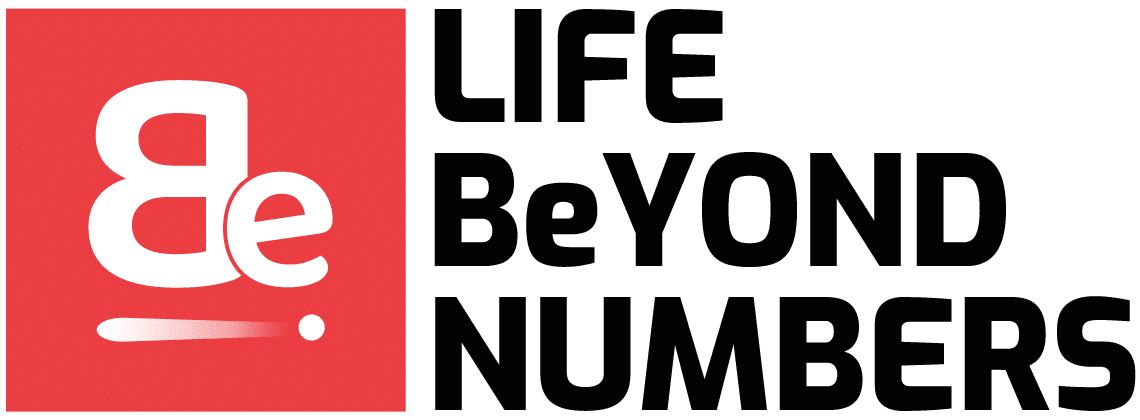Finding the perfect meeting note taker can transform the way you capture, share, and use information. Whether you’re handling project updates, brainstorming sessions, or team check-ins, a high-quality note taker can make all the difference between scattered thoughts and actionable insights. But with so many options available, what should you actually be looking for?

1. Real-Time Collaboration
In today’s hybrid work environments, meetings rarely involve just a single person taking notes. The need for team input has become standard, so having a note taker that allows real-time collaboration is a major plus. Picture this: while you’re jotting down main points, others can highlight specific action items, add context, or even ask questions right in the document. With multiple people contributing, you get richer, more complete notes. The best meeting note takers also ensure that the entire team can stay aligned, capturing all perspectives, whether that’s a quick insight from a manager or a crucial update from a team member. Look for features that support simultaneous editing, allow for user tagging, and track changes, so everyone’s on the same page without endless versions floating around.
2. Intuitive Formatting Tools
Ever tried going back to a messy set of notes and struggling to make sense of it all? Well-organized notes are easier to read and far more useful later on, which is why formatting tools can be a lifesaver. An ideal note taker should allow you to use headings, subheadings, bolding, and bullet points with ease, keeping things structured and clear. For example, imagine having each discussion topic neatly highlighted, with related action points set off below. This kind of layout lets you skim through the information, focusing on key points and specific decisions without wading through irrelevant details. Good formatting tools not only make your notes more organized but also make them more visually appealing, keeping everyone focused and aligned when they review them later.
3. Voice-to-Text and Audio Recording
If you’ve ever been in a meeting where things moved too fast to type every word, then voice-to-text and audio recording features are for you. Many note takers now come with advanced voice recognition, which lets you capture conversations word-for-word without needing to type everything yourself. This feature is particularly helpful in high-stakes meetings, where accuracy is crucial. Imagine being able to record the audio of the meeting and have an AI-generated transcript to revisit later, ensuring nothing important slips through the cracks. With the addition of audio recording, you can play back specific sections if you need to double-check a decision or clarify someone’s point. This capability can save a ton of time and improve the quality of your notes. Having both options gives you flexibility, so you don’t miss a beat even in fast-paced discussions.
4. Smart Search and Keyword Tagging
How often do you need to pull up specific points from previous meetings? With smart search and keyword tagging, finding exactly what you need is quicker and more efficient. Look for a note taker that allows you to tag certain phrases or keywords during or after the meeting, making it easy to sort and locate key information. Let’s say you had a discussion on budget allocation a few months ago, and now you need to revisit it. Instead of combing through pages of notes, you could search “budget” and instantly pull up every mention. Some note takers even have intelligent filters that group similar terms, so you can gather insights across multiple meetings with a few clicks. Smart search saves time, reduces frustration, and ensures you can retrieve relevant information whenever you need it.
5. Integration with Other Tools
The best meeting note takers are not just standalone apps; they work seamlessly with the other tools you already use. Integration options are key if you want to keep things smooth and simple. For instance, a note taker that links with your calendar or project management software makes it much easier to stay organized and on top of tasks. Imagine automatically linking notes to specific calendar events or directly transferring action items to your team’s task manager. By bridging the gap between your meeting notes and other platforms, integrations can turn your notes into actionable insights without additional steps. So, when comparing options, look for compatibility with tools like calendars, task managers, and cloud storage platforms. This level of connectivity is what separates an efficient note-taker from one that just adds to your workload.
6. Security and Permissions
Last but certainly not least, let’s talk about security. Meeting notes can often include sensitive or confidential information, so having robust security features is essential. A reliable note taker should offer encrypted storage and customizable permissions. With encryption, you know that only the people with access can see the details of each meeting. And when it comes to permissions, you’ll want to control who can view, edit, or share the notes, especially for high-level meetings where confidentiality is a priority. Some note takers even offer access logs, which can provide insight into who has reviewed the notes. By ensuring strong security features, you’re not only safeguarding your information but also promoting trust within your team. Security may not be the flashiest feature, but it’s an invaluable one, especially in today’s data-driven environment.
Bringing It All Together
Choosing the right meeting note-taker boils down to understanding what features matter most for your team’s needs. From real-time collaboration to robust security measures, these six features are essential for a tool that genuinely enhances your meeting experience. When you find a note taker that ticks all these boxes, you’ll not only save time but also make your meetings far more productive and insightful. So, as you weigh your options, keep these features top of mind. The right choice can elevate your meetings, streamline communication, and help you keep track of what matters most. After all, clear and organized notes lead to better decisions—and that’s something every team can benefit from.