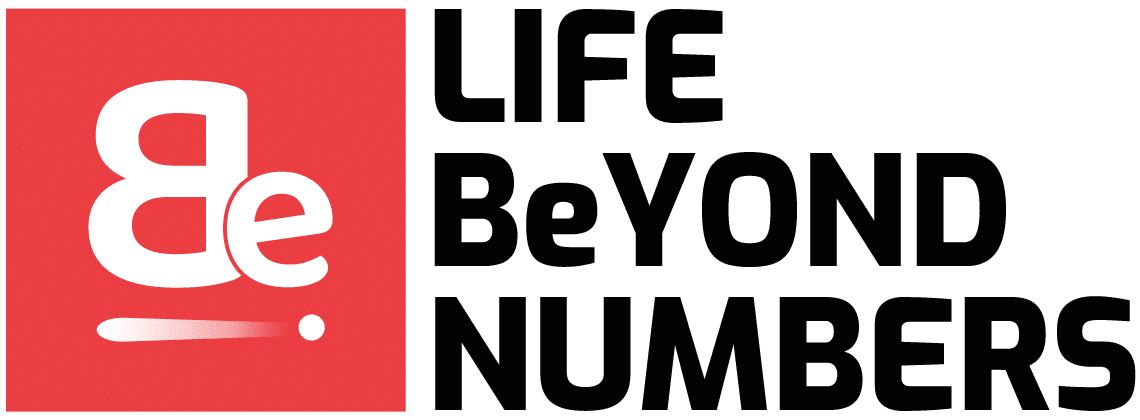Let’s face it: the way we work is constantly evolving. Teams are spread across cities, countries, and even time zones, and the amount of data we handle daily can feel overwhelming. If your organization is looking for a smarter, more secure way to stay connected and organized, Microsoft SharePoint might just be your secret weapon.

Keep Everything in One Place
Have you ever wasted time searching for a document, only to realise someone else has the updated version—or worse, it’s been buried in an email thread? With SharePoint, that chaos becomes a thing of the past.
Microsoft Share Point acts as your single source of truth. Files are stored in one central location, and version control ensures everyone is working from the latest copy. You can even restore older versions if needed. And the search function? It’s fast and powerful, helping you track down files with just a keyword or two.
This isn’t just about saving time (though it does). It’s about improving accuracy, reducing mistakes, and giving your team confidence that they’re always working with the right information.
Make Collaboration Seamless
Getting teams to collaborate effectively isn’t always easy, especially when people are working from different locations. SharePoint bridges that gap, making it simple for everyone to work together, no matter where they are.
One of its standout features is real-time collaboration. Multiple people can edit the same document simultaneously, and changes are saved instantly. No more juggling file attachments or wondering if you’re working on the latest version.
And because SharePoint integrates with tools like Microsoft Teams and Outlook, it fits naturally into your team’s existing workflows. Whether you’re brainstorming in Teams or emailing a file link through Outlook, SharePoint keeps everything connected and streamlined.
Built for Security
Data security is non-negotiable, and SharePoint has you covered. From small businesses to massive corporations, protecting sensitive information is always a priority. SharePoint offers:
- Role-based permissions – Control who can view, edit, or share files.
- Data encryption – Ensures your files are protected during transfer and storage.
- Automatic backups – Minimises the risk of losing important data.
- Auditing and compliance tools – Keeps you on top of who’s accessing what.
- Secure mobile access – Safeguards data on personal devices.
This layered security approach means you can scale your operations without worrying about vulnerabilities or compliance risks.
Scale Without Stress
One of the biggest challenges of growing a business is keeping your systems aligned with your needs. SharePoint makes scaling a breeze.
Need to onboard a new department or set up a site for a new project? Done. SharePoint’s flexible architecture allows you to create new sites, folders, and workflows in minutes. And since it’s built on the cloud, you won’t have to worry about running out of storage or investing in additional servers.
Even better, SharePoint grows with you. As your organisation adds more users, files, and processes, the platform adapts to handle the increased load. You get the tools you need without overhauling your existing systems.
Automate What Slows You Down
Let’s talk about those repetitive tasks that eat up hours of your day—approving invoices, sending reminders, or manually updating spreadsheets. SharePoint’s custom workflows can handle all that for you.
Imagine this: you submit a leave request through SharePoint. It’s automatically routed to your manager for approval, and once it’s approved, the HR department gets a notification. No emails, no follow-ups—just a seamless, automated process.
This kind of automation doesn’t just save time; it reduces errors and keeps your workflows consistent. Plus, it frees up your team to focus on the tasks that really matter.
Connected Tools for a Connected Workplace
One of SharePoint’s strengths is how well it integrates with other tools. If you’re already using Microsoft 365, SharePoint works hand in hand with apps like Excel, PowerPoint, and Power BI.
For example, you can visualise data in Power BI using SharePoint lists or pull a presentation directly from your SharePoint library into a Teams meeting. The connections are smooth, helping your team stay efficient and productive.
And if you use third-party software? No problem—SharePoint’s APIs and connectors make it easy to integrate with other platforms, creating a fully connected workplace.
Support Remote and Hybrid Work
Remote work isn’t going anywhere, and SharePoint is built to support teams working from anywhere. With mobile apps and cloud-based access, your team can securely collaborate from home, the office, or even a café.
SharePoint also works offline. If someone’s without internet, they can still sync files to their device and continue working. Once they’re back online, everything updates automatically. It’s flexibility like this that makes hybrid work not just possible but seamless.
Simplify Compliance
If you’re in a highly regulated industry, staying compliant is a constant challenge. SharePoint’s compliance tools simplify this process with features like retention labels, automated file archiving, and detailed audit logs.
Need to meet GDPR, HIPAA, or ISO standards? SharePoint’s built-in policies and security measures help you handle sensitive data responsibly. It’s one less thing for your team to worry about.
Ready for What’s Next
Technology changes quickly, and staying ahead means using tools that evolve with the times. Microsoft regularly updates SharePoint with features like artificial intelligence for smarter file suggestions and machine learning for better organisation.
This forward-thinking approach ensures that your investment in SharePoint keeps paying off, even as your needs and the tech landscape evolve.
Future-Proof Your Work Environment
Whether you’re a small business looking to organise your files or a large corporation managing complex workflows, SharePoint delivers. It’s flexible, secure, and scalable, making it an ideal choice for businesses preparing for the future. If you’re ready to stop juggling systems and start building a truly connected, scalable workplace, SharePoint is the tool that can make it happen. The question isn’t whether you need it—the real question is how soon you can start.