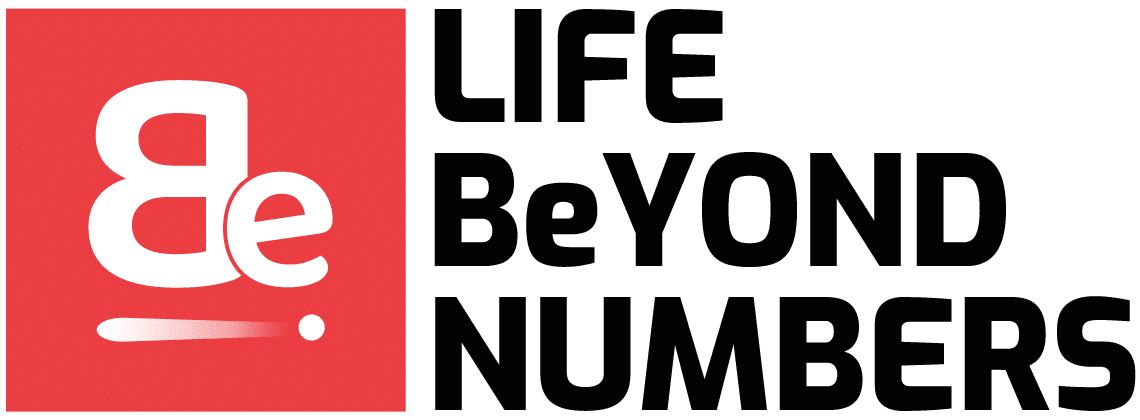At Mezmo, our mission is to make log management easy, efficient, and accessible to everyone. We aim to provide the best-centralized logging solution that gives you complete control and visibility into your system so that you can identify and fix issues faster.
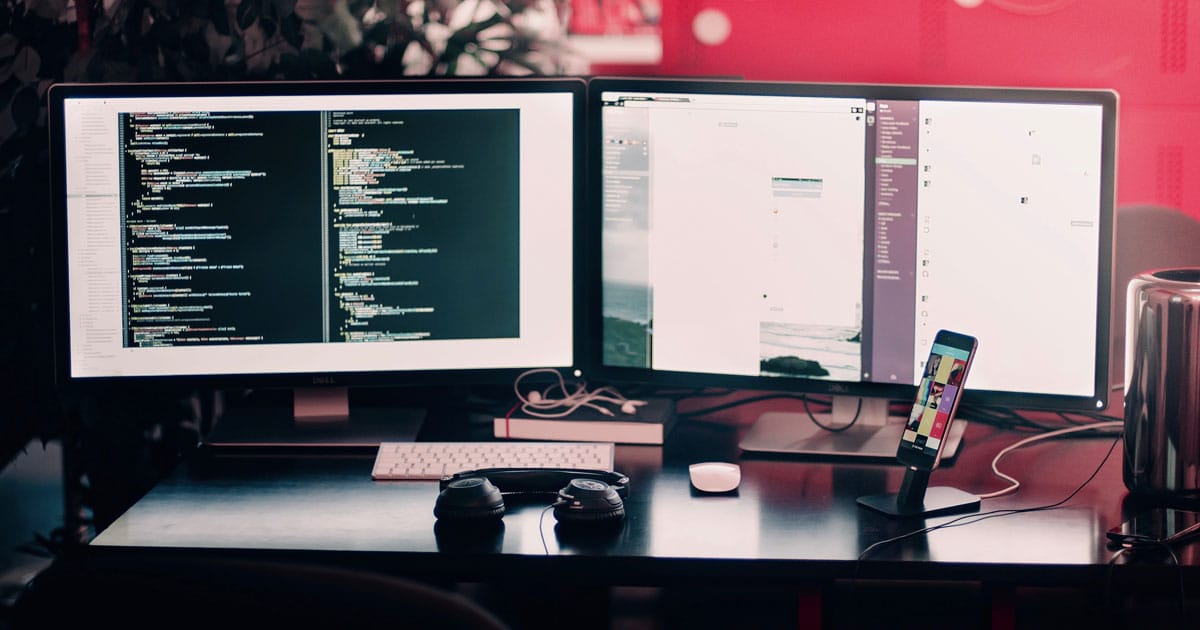
First of All, What are Centralized Log Management Tools?
A centralized log management solution helps you collect logs and store all your system’s log data in one place. This is different from a traditional logging system, where each application or server has its local log file. You can aggregate all your log data in a central location for easy analysis and troubleshooting with centralized logging.
Mezmo offers a centralized logging solution that is easy to use and provides you with all the features you need to manage your log data effectively. With Mezmo, you can collect log data or consolidated data from any source, including applications, servers, containers, and cloud services. You can also search, filter, and visualize your log data in real-time.
Why Use Centralized Log Management Systems/Tools?
There are many benefits to using a centralized log analyzer or log management tools.
- First, you can save time by having all your log data in one place. This makes it easy to find and fix problems because you don’t have to search through multiple log files.
- Second, you can improve your team’s productivity by giving them access to centralized log data. This way, they can quickly identify and resolve issues.
- Third, you can improve your system’s security event management solution by using a centralized log system to monitor unusual activity and suspicious behavior.
Using Mezmo as a Centralized Logging System
Using our webhook integrations to send log files & data to Mezmo in real-time is the recommended approach as it ensures that you have the most up-to-date information available for analysis and troubleshooting. We currently support webhooks for a variety of popular logging providers such as Papertrail, Loggly, and Splunk.
- Set up alerts to get notified of critical issues in your system
Our platform allows you to set up custom alerts that can be triggered based on specific keywords or patterns in your system logs. This way, you can be immediately notified when something goes wrong and take action accordingly.
- Use our search capabilities to find the needle in the haystack.
Our search engine is designed for log data and offers powerful features such as regex support and query autocompletion. This makes it easy to find the information you need, even in large and complex log sets (all your logs).
- Leverage our APIs to build custom log data integrations
If you need more control or want to build custom integrations with other operating systems, our APIs give you the flexibility to do just that. We have a comprehensive set of documentation to help you get started.
- Get in touch with our support team.
Our team is here to help you get the most out of Mezmo. Whether you’re using web applications for multiple servers or using our platform for managing logs, our team of experts can always help you! If you have any questions or need help with anything, don’t hesitate to reach out. We’re always happy to chat!
Final Thoughts
Log management doesn’t have to be complicated or expensive. With the right tools and approach, you can easily take control of your system & multiple data sources and make sure that you’re always aware of what’s going on. We hope that this guide has helped you understand how to get the most out of our platform and centralized logging solutions. If you have any questions or feedback, feel free to reach out to us at outreach@mezmo.com. We’re always happy to chat!