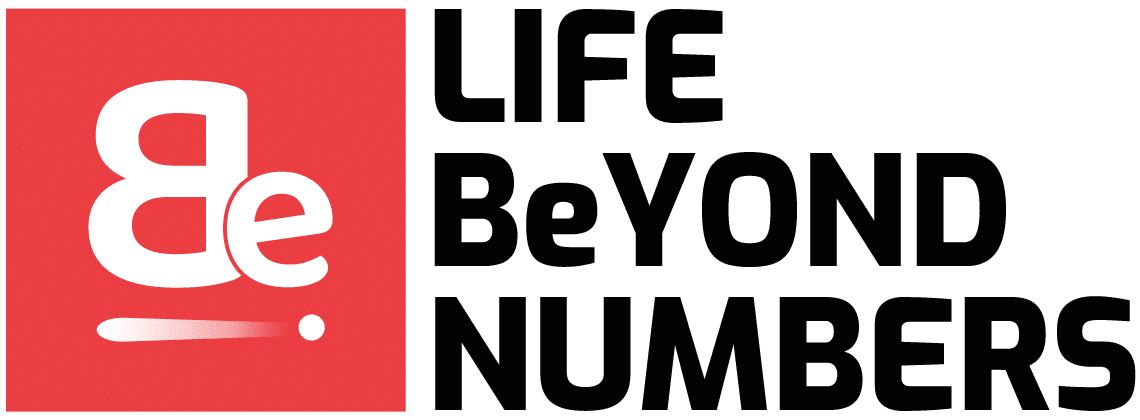The I-9 form may now be completed electronically, saving time and paper. The United States Citizenship and Immigration Services website has a fillable Form I-9. This paves the way for both employers and employees to complete and submit paperwork electronically.
The I-9 form has editable areas where you may provide the information required. It also provides guidance on how to complete the form. After completing the form, you may sign and file away a hard copy.
It’s important to keep in mind that although certain parts of the I-9 form may be done online, others must be filled manually. After verifying the employee’s identification and job eligibility using the original documents, the employer has to fill out their section of the form.

In addition, firms must adhere to USCIS’s rules for completing and keeping I-9 forms digitally. Following the USCIS’s requirements and consulting with legal or HR professionals may help ensure proper compliance while using the electronic version of the I-9 form.
More information is available at https://onenotary.us/i-9-form-employment-eligibility-verification-online-notary/.
Instructions for completing the I9 form online
There are a few prerequisites that must be completed in order to complete the I-9 form electronically. These needs might change based on the device or program used to fill out the form. The following are, nonetheless, minimum standards that must be met when filling out an I-9 electronically:
- Access to the Internet. The form is only accessible via a web-based platform or program, therefore you’ll need reliable internet connectivity to view it.
- Supported device. You’ll need a device that can access the web-based service or use the mobile app. Make sure your gadget has all the specs needed to use the service.
- Supported Web browser. Make sure you’re using a supported browser while filling out the I9 online. Google Chrome, Mozilla Firefox, Safari, and Microsoft Edge are typical browsers that get support.
- Compatible software. Before beginning the online I-9 form, make sure you have the necessary software and plugins. Verify that your computer or other device has the latest version of any required plugins or applications installed.
- Create an Account. To access and fill out the form on certain websites, you will need to register or establish login credentials. If you need to create an account, the platform will walk you through the steps.
- Electronic signature. A digital signature may be needed when submitting the form online. Depending on the system or program, you’ll need to either utilize an electronic signature tool or manually type your name into a box.
Although the form may be completed online, several procedures, such as verifying an employee’s identity using actual documentation, must still be completed offline. When using software or an online platform to complete the I9 form, employers need to follow all relevant rules and regulations.
Why it is beneficial to consult with a pro before filling I9
If you have particular questions or concerns about immigration or job eligibility verification, consulting with a professional, such as an immigration attorney or HR expert, before filling out the I9 form may be advantageous. Though it’s not required, it’s a good idea to get some expert advice to make sure you meet all the criteria and fill out the form correctly. Expert guidance is available for the I-9 form if you have any queries or concerns that aren’t covered in the standard instructions. Your worries and doubts will be put to rest as they answer all of your questions.