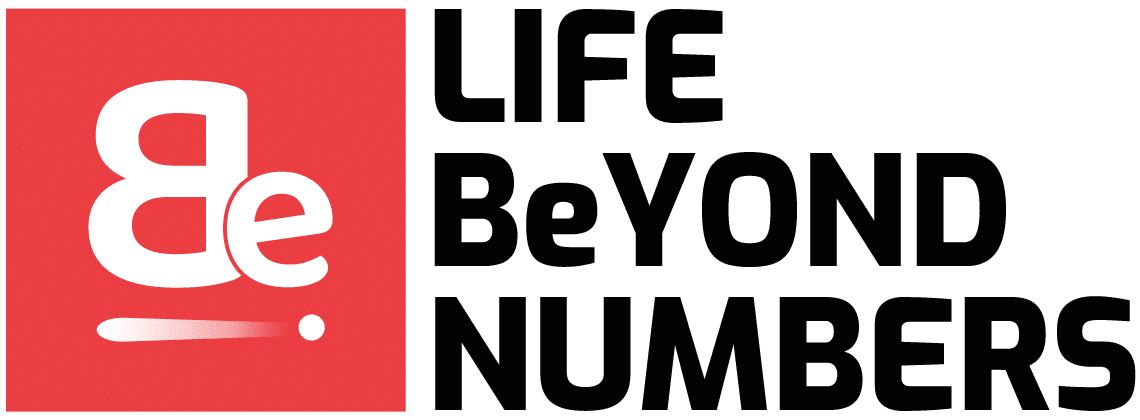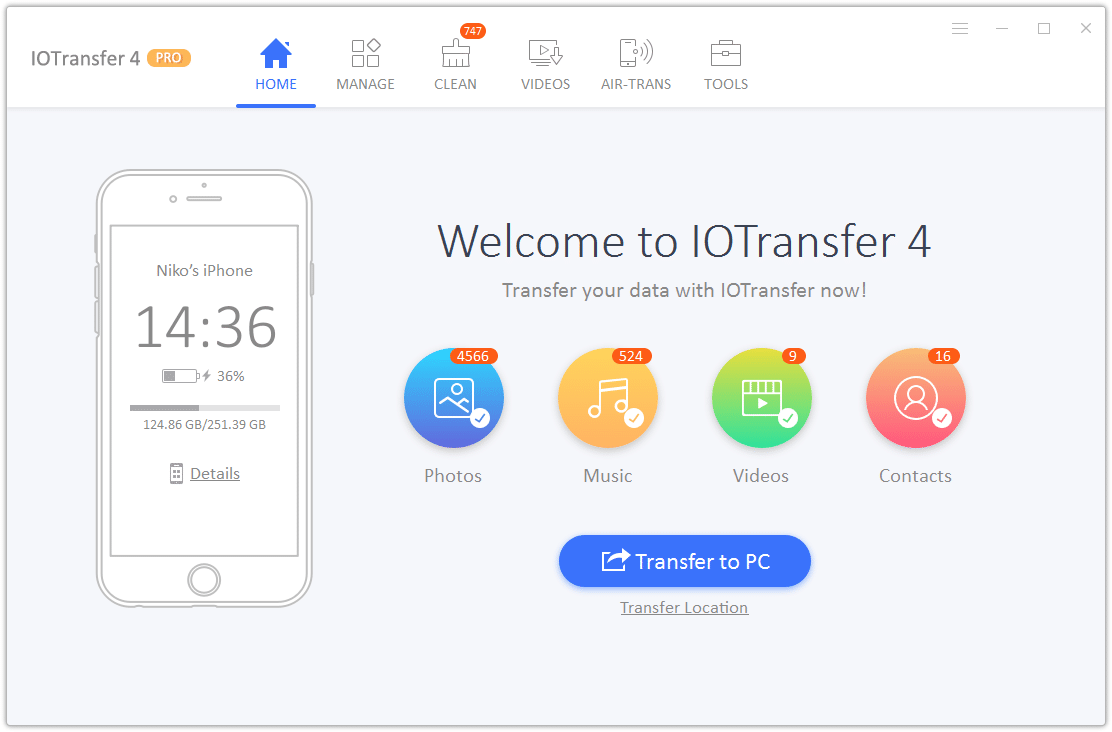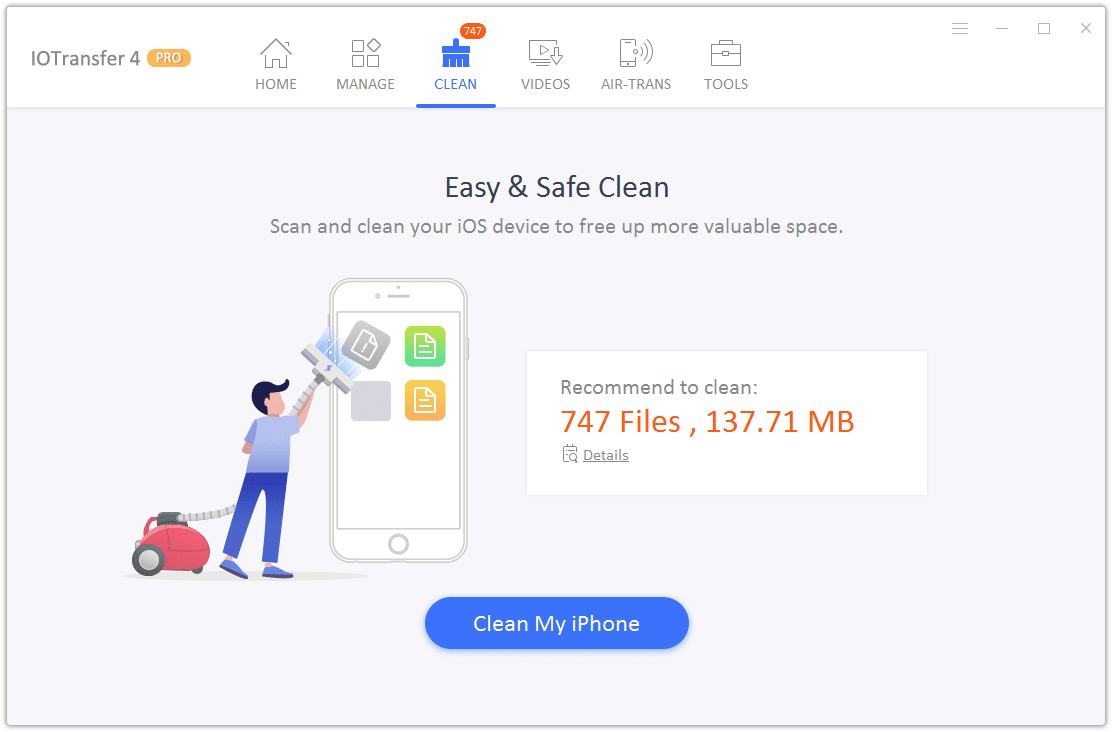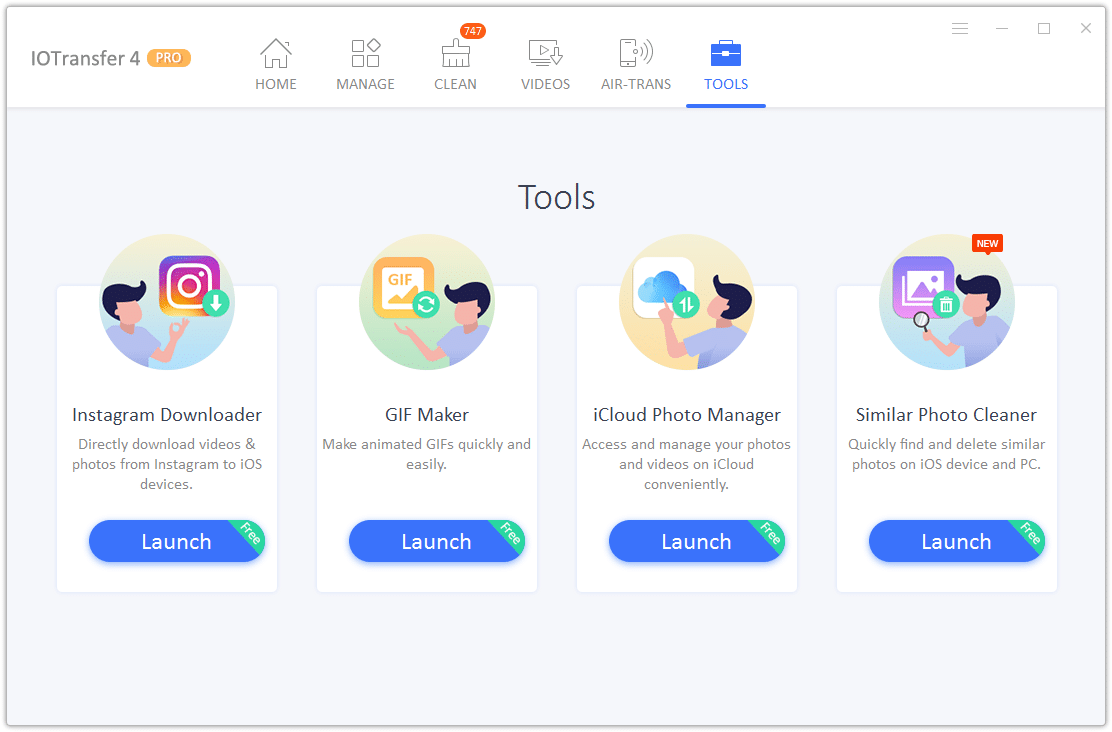IOTransfer 4 is an application that installs on Windows operating systems and combines file transfer and data management, connecting Apple devices with your computer. It can be compared, somehow, as an alternative to iTunes.
The application is developed by IOTransfer Studio, a company with over 10 years of experience and extensive experience in the field, being praised and awarded over time by important sites.
In short, the IOTransfer 4 application helps you to save photos, music, videos, contacts from iPhone or tablet to the computer, provides details about the memory space occupied by different file types, multimedia file management, scans and cleans the device junk files, download videos from the net to your computer or directly to your phone.
Main Feature: Data Transfer
Once the IOTransfer 4 application is downloaded and installed, it will require you to connect your iPhone, iPad or iPod to your computer via the USB cable.
After the device has been connected to the computer and recognized by the application, we can select the desired file category to save them to the computer. As mentioned above, we can back up pictures, songs, videos, contacts, etc.
If we click on the “Details” link that appears on the left side in the image with the phone, we can see the memory of the device and how much of it is used by a certain type of file, in the form of a colored graph.
The Manage tab allows you to manage your pictures, songs, videos, books, contacts, podcasts, and applications. What do I mean when I say management? That is, importing or exporting them between our device and computer. We can copy music from the computer to the device or vice versa, as a small example. Or we can even delete files faster than we would on the iPhone or iPad.
For each category of files that appears on the left side, there may be subcategories. That is, the pictures taken with the camera of the device, the albums created by us, and here can be included photos downloaded from the Internet or copied from the computer.
The same thing as above is also valid for the Music and Videos category. We can do whatever we want with the files. They can be deleted, transferred to the computer, then copied to another device.
Contacts can be transferred from the phone to the computer or vice versa with just one click, making it as simple as transferring them to another iPhone, via USB, by importing the .ctt file saved on the computer.
Clean Junk Files
Another interesting option offered by IOTransfer 4 is the ability to scan and clean iPhone or iPad junk files. These may be temporary files generated by the operating system or applications, or they may be files leftover from uninstalling applications, log files or caches.
The Videos tab is very interesting and you will find out why. Here we can download different video files from the Internet by copying the URL and downloading them to the computer or directly to the iOS device connected to the computer. The action is simple. We search for the desired video on Youtube, Facebook, Vimeo, etc and insert it in the URL box, then choose the destination where we want to save it. If we tick the option “Automatically transfer the downloaded videos into your iOS device“, The downloaded video files will be transferred to the attached device.
Download Videos from Thousands of Websites
IOTransfer also provides this possibility to download videos from the internet. One very interesting thing is that you do not have to download the application and install it, but you can do it directly from the Free YouTube Video Downloader page offered by the developer of the IOTransfer 4. We can download free videos from the Internet through the application interface, either from the browser.
Transfer Files Wirelessly
This Air-Trans function of IOTransfer 4 allows you to transfer files from your Smartphone to PC without the need to connect the device to the PC via cable, and vice versa. As you can guess, both devices (PC and Apple devices) must be connected to the same internet network to use this feature.
Useful Utilities
Under TOOLS section, there are 4 interesting and useful tools, which are Instagram Downloader, GIF Maker, iCloud Photo Manager, and similar Photo Cleaner. I like the Similar Photo Cleaner very much because I have many duplicated photos and this one is a lifesaver.
IOTransfer 4 can be tried and tested free for 7 days, up to 20 files per day. Pretty limited this trial period, but enough to figure out if the application is worth the money. Currently, the application costs $24.99 reduced from $46.65 and supports several payment methods.
Each of you can decide if it is worth it, depending on the need of each one.