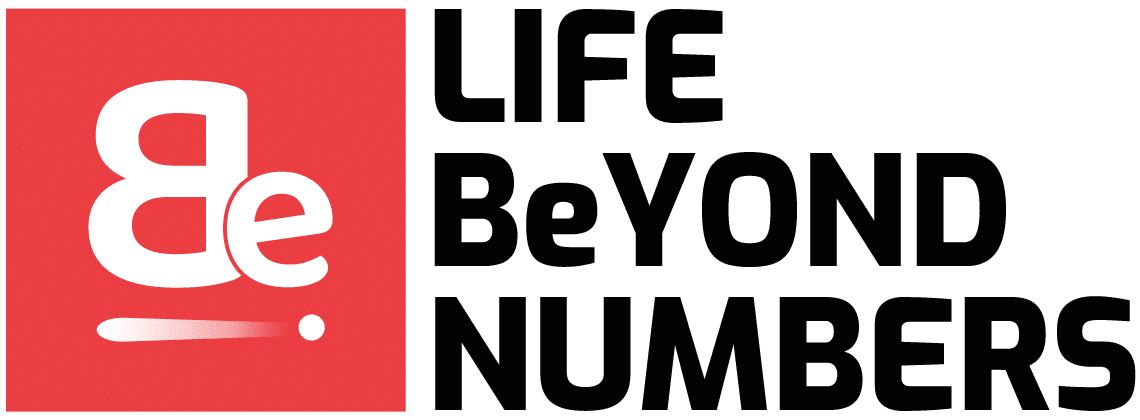Collaboration plays a vital role in driving successful outcomes for teams and organizations. To improve decision-making efficiency and facilitate seamless collaboration, businesses are increasingly leveraging the benefits of screen sharing.
By enabling the real-time sharing of visual information, screen sharing empowers team communication and collaboration, regardless of their physical locations. It allows team members to present ideas, demonstrate concepts, and provide valuable insights, all in a visual and interactive manner.

With screen sharing, complex ideas can be easily conveyed, discussions can be more focused, and decisions can be made swiftly. The ability to share screens promotes transparency, encourages active participation, and minimizes misunderstandings, leading to enhanced productivity and streamlined decision-making processes.
Embracing screen sharing as a collaboration tool can unlock new possibilities for teams, ultimately driving success in today’s dynamic business landscape.
15 ways screen sharing drives efficient decision-making in teams.
1. Real-Time Collaboration
Screen sharing apps like Clariti enable teams to collaborate in real time during meetings or brainstorming sessions. This real-time collaboration promotes efficient team communication and decision-making as team members can contribute their ideas, ask questions, and make decisions collectively. When someone shares their screen, others can view it simultaneously, providing instant feedback and fostering interactive discussions.
During screen-sharing sessions, Clariti’s threaded conversations allow participants to have focused discussions based on context within specific topics or projects. This enables better organization and easy reference to important information discussed during the session.
2. Improved Visual Communication
Screen sharing allows team members to share their screens and display visual content such as presentations, documents, or websites. This enhances communication by providing a visual context, making it easier to convey complex information accurately. For example, instead of describing a data chart verbally, team members can share their screen and visually present the chart, making it easier for others to understand.
3. Increased Engagement
Visual content has a greater impact on engagement compared to verbal or written communication alone. When screen sharing is used to display visually appealing and informative content, it captures the attention of participants and keeps them engaged throughout the discussion. For example, sharing a visually compelling presentation or interactive demo during a team meeting can generate more active participation and improve decision-making outcomes.
4. Faster Problem Solving
Screen sharing accelerates problem-solving by allowing team members to share their screens and collaborate on identifying and addressing issues. For instance, if a team encounters a technical problem, a member can share their screen to demonstrate the issue, enabling others to provide immediate assistance or suggest solutions. This eliminates the need for lengthy explanations and streamlines the problem-solving process, leading to faster resolutions.
5. Enhanced Clarity
Screen sharing provides a clear and concise visual representation of information, ensuring that all participants have a comprehensive understanding of the topic at hand. When sharing screens, team members can display data, charts, graphs, or visual aids that support their points. This visual clarity minimizes misunderstandings and promotes effective decision-making based on accurate and shared information.
6. Efficient Training and Onboarding
Screen sharing is valuable for training new team members or conducting onboarding sessions. By sharing screens, trainers can demonstrate software applications, workflows, or specific processes, providing a visual step-by-step guide. This hands-on training approach enhances understanding, reduces learning curves, and facilitates efficient decision-making when new team members are involved in project discussions or decision-making processes.
7. Seamless Remote Collaboration
Screen sharing is particularly valuable for remote teams, enabling seamless collaboration regardless of geographical locations. Team members can share their screens to showcase their work, discuss ideas, and make decisions together, fostering a sense of unity and collaboration despite physical distance.
8. Effective Presentation Delivery
Screen sharing allows for professional and engaging presentations. Team members can share their screens to deliver presentations with visual aids, ensuring that the audience can follow along and fully comprehend the content. This enhances the effectiveness of presentations and facilitates decision-making based on the presented information.
9. Streamlined Feedback Processes
Screen sharing simplifies the feedback process by enabling visual demonstrations. Instead of relying solely on written or verbal feedback, team members can share their screens to showcase specific areas of a project or document, facilitating clear and actionable feedback that improves decision-making and project progress.
10. Collaborative Problem Solving
Screen sharing supports collaborative problem-solving by enabling teams to work together on a shared visual interface. Whether it’s troubleshooting software issues, reviewing designs, or analyzing data, team members can actively participate in problem-solving discussions and collectively arrive at solutions more efficiently.
11. Training and Mentoring
Screen sharing is valuable for training and mentoring scenarios, allowing experienced team members to guide and demonstrate processes to newcomers. By sharing screens, mentors can provide hands-on guidance, visually explain concepts, and address any questions or challenges, ensuring effective knowledge transfer and decision-making.
12. Efficient Client Collaboration
Screen sharing facilitates effective collaboration with clients or external stakeholders. Teams can share their screens to present project updates, gather feedback, or conduct virtual meetings, ensuring that all parties involved have a clear understanding of the project status and enabling informed decision-making in client interactions.
13. Enhanced Cross-Functional Collaboration
Screen sharing encourages cross-functional collaboration by providing a visual platform for different team members with diverse expertise to contribute and collaborate. Whether it’s developers working with designers or marketers collaborating with sales teams, screen sharing fosters effective communication, knowledge sharing, and decision-making across departments.
14. Remote Support and Troubleshooting
Screen sharing is instrumental in remote support scenarios, enabling support teams to view and control a user’s screen to diagnose and resolve technical issues. This efficient troubleshooting process minimizes downtime, ensures prompt resolution, and facilitates better decision-making for support teams.
15. Efficient Document Review
Screen sharing expedites the document review process by allowing teams to review and provide feedback on documents in real time. By sharing screens, team members can collectively go through documents, highlight specific sections, and discuss necessary changes, streamlining the review process and ensuring accurate decision-making based on shared understanding.
16. Interactive Brainstorming Sessions
Screen sharing allows teams to engage in interactive brainstorming sessions. By sharing screens, team members can visually present ideas, mind maps, or concept sketches, encouraging active participation and collaboration. This fosters creativity, helps generate innovative solutions, and facilitates efficient decision-making during brainstorming sessions.
17. On-the-Job Training
Screen sharing is valuable for on-the-job training, especially for complex tasks or software systems. Team members can share screens to demonstrate step-by-step processes, guide new employees, and ensure accurate implementation. This interactive training approach enhances learning retention, speeds up the onboarding process, and supports effective decision-making in real-world work scenarios.
18. Virtual Collaboration Spaces
Screen sharing transforms virtual collaboration spaces into dynamic environments. Team members can share screens to co-create, edit documents, or work on shared virtual whiteboards, enhancing creativity, engagement, and decision-making. These collaborative spaces enable teams to contribute simultaneously, providing equal opportunities for all members to actively participate in discussions and decision-making processes.
Conclusion
Screen sharing emerges as a powerful tool that unlocks collaboration and drives efficient decision-making in teams. By allowing real-time visual communication, screen sharing enables teams to share ideas, data, and information in a dynamic and interactive manner. The ability to present, demonstrate, and discuss content visually fosters clearer understanding, boosts engagement, and facilitates effective decision-making.
This blog highlights the significant impact of screen sharing on team productivity, collaboration, and outcomes. From streamlined meetings and improved problem-solving to enhanced training, screen sharing proves to be a game-changer in team dynamics. Embracing screen sharing as a standard practice empowers teams to leverage their collective knowledge, brainstorm ideas, analyze data, and make well-informed decisions.
As organizations increasingly embrace remote work and virtual collaboration, harnessing the power of screen sharing becomes essential for unlocking the full potential of teams and driving successful outcomes.