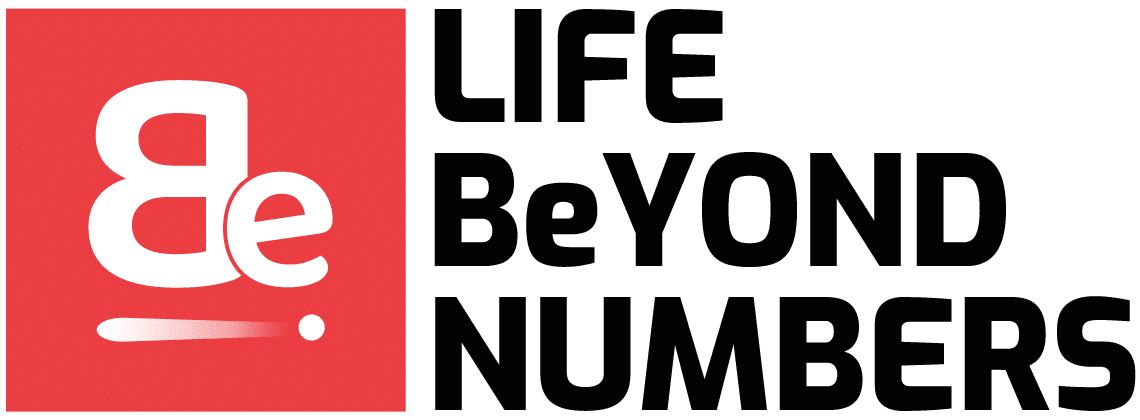Choosing the right docking station can significantly enhance the functionality of your laptop or desktop setup. Whether you need additional ports for external devices or a way to connect multiple monitors, a docking station can be a game-changer. However, with so many options on the market, selecting the right one can be daunting.
Here’s a comprehensive guide to help you make an informed decision.

Ways to Choose the Right Docking Station
Understanding Your Needs
First and foremost, identify your specific requirements. Are you a professional needing multiple monitors? Do you require high-speed data transfer? Or are you simply looking to expand the number of USB ports? Understanding your needs is crucial in finding the right docking station. Consider the types of devices you will be connecting. For example, if you need to connect multiple HDMI monitors, ensure the docking station supports this feature.
Similarly, if you frequently transfer large files, look for a station with high-speed data ports. In professional settings where reliability is crucial, an Ethernet port could be indispensable for a stable internet connection. Budget is another critical factor. While basic models may cost less, higher-end docking stations come with advanced features like Power Delivery and multi-display support. It’s essential to strike a balance between your needs and your budget.
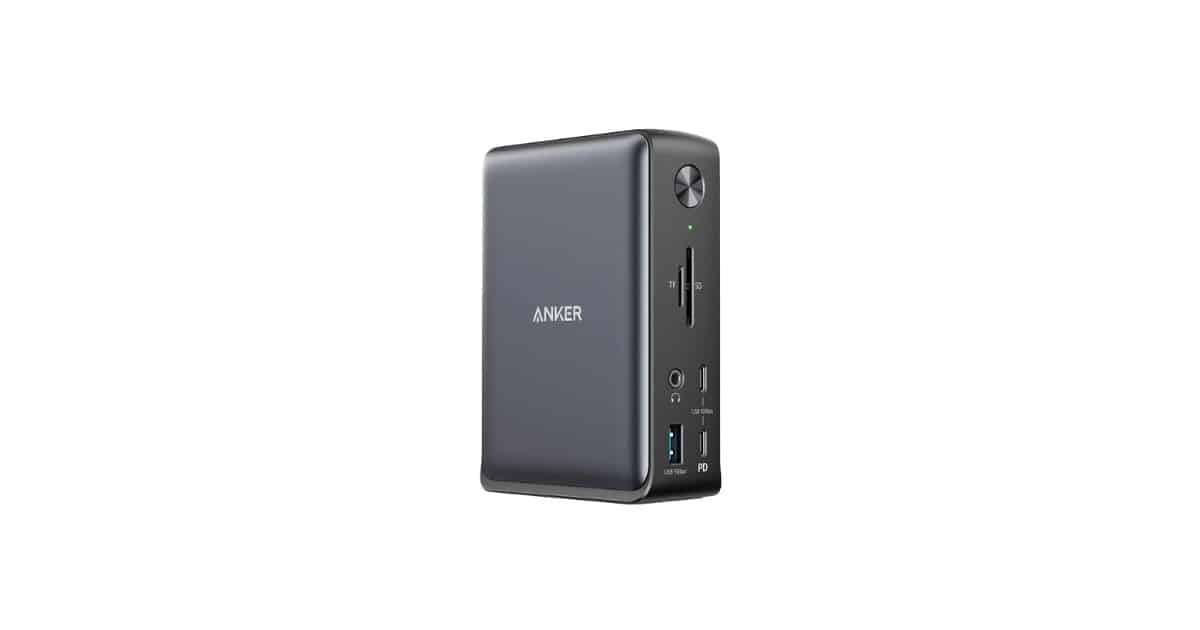
Features to Look For
When choosing a docking station, pay attention to its features. No matter the compatibility information, huge expansion and simultaneous charging, the Anker 575 USB-C macbook docking station (13-in-1) is a prime example of a versatile dock that caters to a wide range of needs. Here’s what to look for: This model includes an 85W laptop-charging USB-C port, an 18W Power Delivery USB-C port, a USB-C data port, three USB-A ports, two HDMI ports, a DisplayPort, an Ethernet port, SD/microSD card slots, a 3.5 mm AUX port, and a DC input. Such versatility ensures you can connect a multitude of devices without hassle. Ensure the docking station is compatible with your operating system and hardware.
The Anker 575 works with Windows 8, 10, and 11, and macOS 10.12 or later. It requires a USB-C port that supports DisplayPort Alt Mode and Power Delivery. Make sure your laptop meets these specifications. This feature allows you to charge your laptop while using the docking station. The Anker 575 provides 85W power delivery, sufficient for most modern laptops. Additionally, the 18W USB-C port can charge other devices quickly.
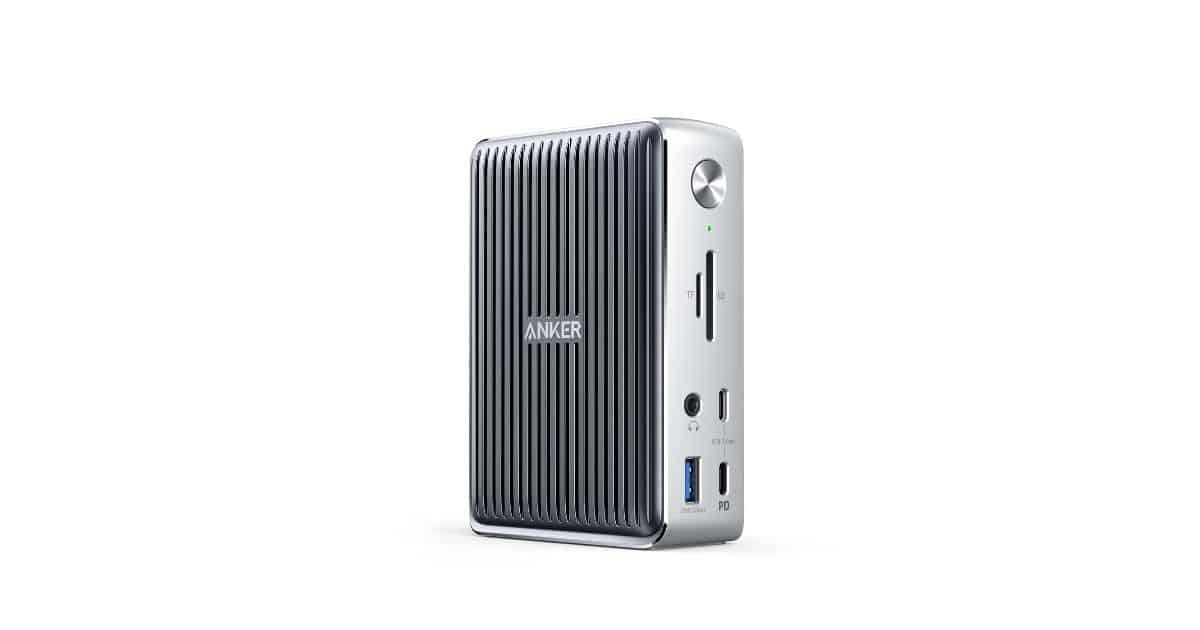
Considering the Build Quality and Brand Reputation
Build quality and brand reputation are also crucial factors. A well-constructed docking station not only lasts longer but also ensures reliable performance. Look for products made from durable materials like aluminum or high-quality plastic. Brand reputation can give you insights into the product’s reliability and the company’s customer service. Anker, for instance, is well-regarded for producing high-quality electronic accessories. Their 575 USB-C Docking Station is a testament to their commitment to quality and user satisfaction.
Reading reviews and ratings can give you a clearer picture of what to expect. Additionally, consider the warranty and customer support offered by the manufacturer. A good warranty can save you headaches in the long run, providing a safety net in case something goes wrong. Anker typically offers excellent customer support, which can be a significant advantage.
Conclusion
In summary, choosing the right docking station involves considering your specific needs, the variety of ports and features, compatibility, and build quality. The Anker 575 USB-C Docking Station (13-in-1) offers a comprehensive solution for those seeking versatility and reliability, making it a strong contender in today’s market. By following these guidelines, you can make an informed decision, ensuring that your investment enhances your productivity and matches your lifestyle seamlessly.