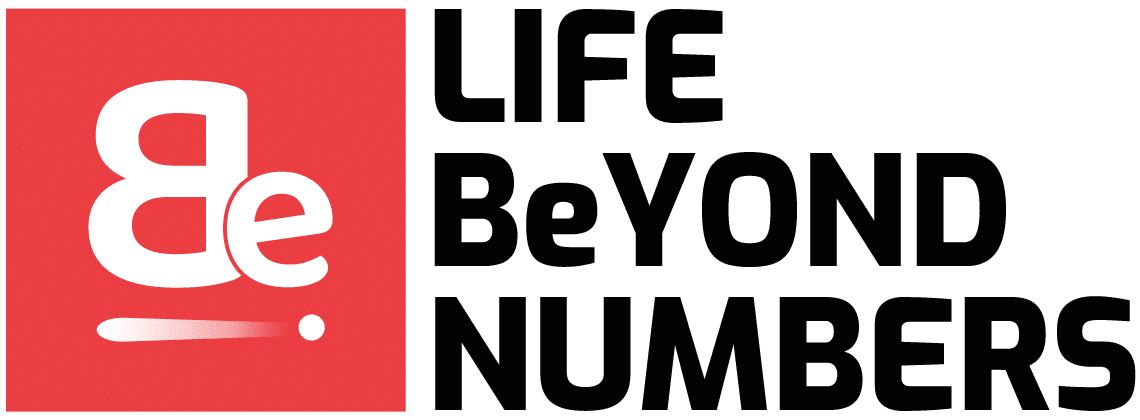The vertebral column is a marvel of designing. It sheaths and protects the spinal cord and allows you to bend, walk, and sit. It’s made up of vertebrae with discs in between for cushioning. Long hours at work, sitting in front of a computer, are toxic to these intervertebral discs.
The strain on your discs is three times more while sitting than standing. So, long periods of sitting can lead to or aggravate a back condition. And you only speed up spine degeneration by slouching and leaning forward while looking at a computer screen.
Problems caused by poor sitting posture
According to Dr. Olivia Patel from Heal Your Neck Pain, not maintaining a good posture and adequate back support while sitting, can add strain to muscles in your back. Over time, this can change the anatomy of your spine leading to disc problems that cause constriction of blood vessels and nerves, as well as problems with back muscles. These can cause back and neck pain, as well as headaches, fatigue, and sometimes problems in digestion and breathing.
Practicing good posture while sitting for long thus assumes a lot of importance.
The first step in improving sitting posture is to identify what a bad posture is. Begin by examining your posture while sitting in your office chair and check whether you are:
- Slumping forward while sitting
- Not making use of the office chair’s lower back support
- Sliding forward on the seat
Also do observe whether you are slouching with the shoulders hunched forward and/or standing with your stomach sticking out more than normal with too large of an inward curve in the lower back, called Lordosis. These suggest that your spine is already out of whack and you need to be extra careful while sitting for long.
Correct sitting posture
Correct posture means keeping each part of the spine in alignment with its neighbor and maintaining the natural curve of the spine.
To maintain a correct sitting posture, just do the following:
- Be sure to align your back against the backrest of your office chair. Why? Because these lumbar spinal stenosis doctors in Dallas say that the lumbar spine has an inward curve and sitting for long periods without support for this curve causes slouching of the body. This flattens the natural curve and strains the discs in the lower spine. An ergonomic chair provides support for this curve.
- Avoid slouching or leaning forward.
- Using an ergonomically designed chair which supports your lower back and has adjustable armrests which allow your arms to rest comfortably and shoulders to be relaxed, especially while typing.
- Keeping your knees even with the hips, or slightly higher while sitting.
- Placing your feet flat on the floor.
- Always sitting in the office chair with shoulders straight.
Also, remember to not sit in one place for too long, however difficult it may be. Get up to stretch and walk around every 20 to 30 minutes and do pace around when talking on the phone.
Your spine is designed for movement, not sitting, and moving it keeps it healthy by fuelling it with healthy nutrients. This ‘keep moving’ mantra will keep your spine fit and fine.