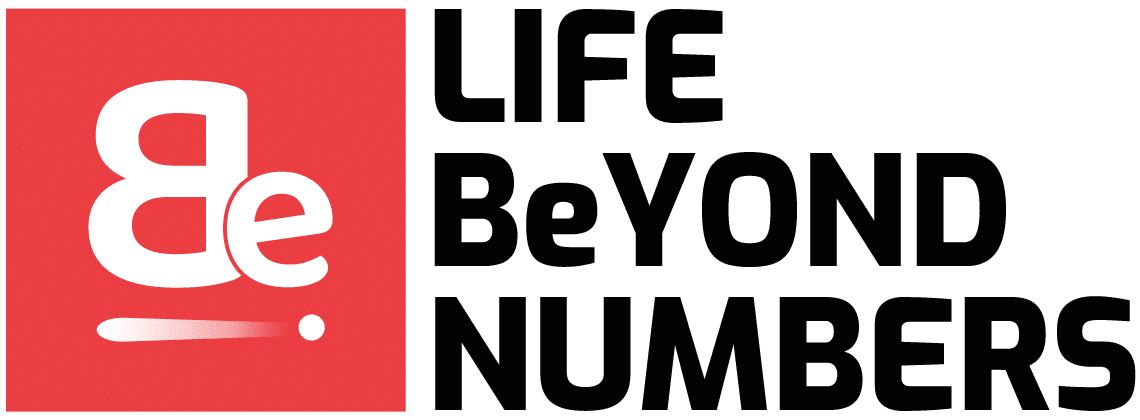In the fast-paced world of digital communication, WhatsApp has once again taken a significant stride towards enhancing user experience and privacy with its latest feature, WhatsApp Channels. Launched in India on September 13, 2023, this innovative addition has already taken the nation by storm, offering millions of users an engaging and secure way to stay updated on the latest news and updates from their favorite celebrities, sports teams, and more.

Understanding WhatsApp Channels
WhatsApp Channels is a game-changing feature that empowers individuals to establish direct connections with their beloved personalities and groups through stories, reactions, and more. Beyond its obvious appeal to users, WhatsApp Channels also aims to enhance technical performance while increasing user engagement.
Channels operate as a one-way medium designed for users to receive updates from administrators, who can send various content types, including text, photos, videos, stickers, and polls. Users will find the Channels tab within the Status section of WhatsApp, conveniently marked with official blue ticks to identify verified accounts, ensuring credibility and trustworthiness.
Key Features of WhatsApp Channels
WhatsApp Channels boast a plethora of features, all geared toward providing users with a seamless and secure experience:
Enhanced Security: Privacy takes center stage in WhatsApp Channels. Admins’ personal data, such as phone numbers and addresses, remains completely confidential, safeguarding their identity and that of their followers.
Advanced Channels Update: The Channels section is intelligently curated to provide users with filtered channel lists based on their preferences. This includes showcasing the latest and most popular channels in their region, ensuring users stay connected to what matters most to them.
Reactions: Users can now express their thoughts and feelings on channel posts through a variety of stickers and emojis, creating an interactive and engaging environment.
Forwarding Access: Sharing content from channels with friends, family, and groups has never been easier. WhatsApp Channels enable effortless sharing, encouraging increased interaction within the platform.
Creating Your WhatsApp Channel
For those eager to dive into the world of WhatsApp Channels, follow these straightforward steps to create their own channel:
- Open WhatsApp on your device and navigate to the Updates tab.
- Select ‘New Channel’ and proceed by tapping ‘Get Started,’ following the on-screen instructions.
- Provide a name for your channel, knowing that you can change it at any time.
- Optionally, add a description and an icon, or you can do this later as well.
- To personalize your channel further, upload an image from your phone or the web as an icon. Finally, tap on ‘Create Channel.’
Privacy and Safety in WhatsApp Channels
WhatsApp Channels prioritize user privacy and safety by ensuring that users remain largely invisible to others when engaging with channels. Here’s how the platform safeguards your personal information:
Your name, contact details, profile picture, reactions to content, or votes in polls are not visible to anyone except channel administrators.
Your contacts cannot see which channels you follow or how you interact with channel content unless they happen to be administrators of those channels.
Channel administrators who are not in your contacts can only view limited information, including your profile picture and how you interact with their channel content. Your full phone number and profile name remain concealed unless they have you saved as a contact.
WhatsApp Channels represent a significant leap forward in the realm of digital communication, offering users a secure and engaging way to stay connected with their favorite personalities and interests. The success of this feature in India and its potential for global adoption underscore its importance in an increasingly interconnected world. As we embrace the era of WhatsApp Channels, privacy and convenience go hand in hand, ensuring that our connections remain meaningful and secure.