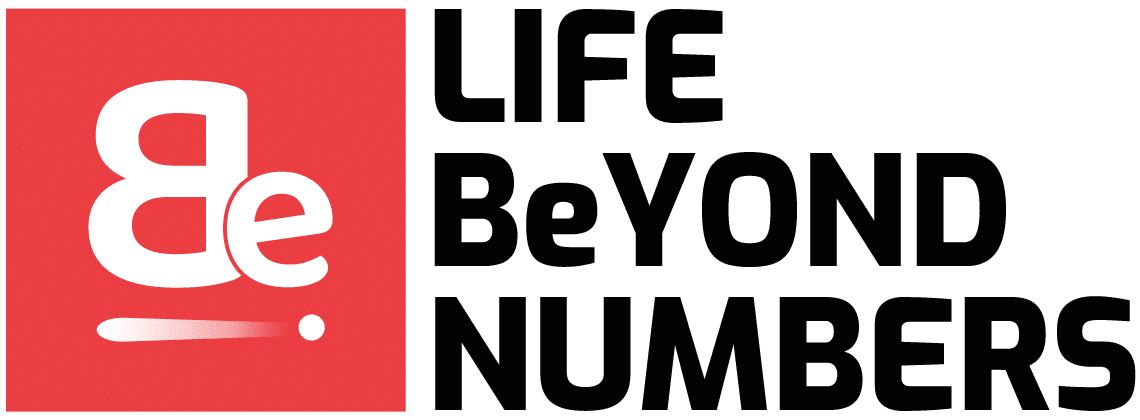External drives have revolutionized data transfer and replaced limited capacities of CDs and DVDs. For a brief moment, it felt like we were living in a carefree world of the future where we’ll never have to worry about disk sizes ever again. We could transfer as much data as we wanted or had on our personal computers. It was excellent to leave burning CDs behind us, along with all the other limitations of the medium.
At least, until we realized that the most important risk was still very much present — you could still infect external drives with viruses. External hard drives and USBs still posed a risk to both personal and work computers. Since there is so much more room available for infected files on modern removable devices, the safety issues are greater than ever. Remember the story of an Iranian engineer whose infected USB stick introduced a virus to the nuclear power plant where he worked?
Well, companies sure remember it, and they’re more than willing to prevent such a thing from happening. The question is, should they? Should you block USB devices at work?

How to Block USB Devices
For some of the companies, the question is not should you block USB devices, rather it’s can you block them?
Unsurprisingly, there are software solutions out there for just that purpose. As is the case with most other jobs out there, all you need is a proper tool to do it. In this case, the solution providers are companies who develop employee tracking or website blocking software.
The goal of such software is to arm companies with the software tools they need to protect their business and boost productivity. Set up access control software client on every device and your sensitive company data will be at risk no longer.
Of course, it’s not enough to just set up access control and then forget about it. The best access control software will also provide you with device usage reports that tell you if any of the employees are trying to circumvent your safety measures.
The Reasons to Block USB Devices
We briefly touched on several points of concern when it comes to external HDDs and USBs. But the recurring theme is safety.
There’s more than a single way for a USB to breach data safety and cause irreparable harm. First of all, just like in the case of the Iranian engineer, you could inadvertently introduce a virus into a system by plugging in an infected USB.
Such a USB could host all kinds of malicious software that the owner didn’t even know was there: keyloggers, ransomware, spyware, crypto-malware, and a myriad of other computer “diseases.” A disgruntled employee could introduce them intentionally if they wanted to.
Secondly, copying illegal content into a company-owned computer could expose the firm to potential lawsuits. It’s your responsibility to prevent that from happening.
Finally, and perhaps most importantly, blocking USBs and other types of external drives protects you from sensitive data loss. Losing proprietary company data could spell financial disaster for you and massive gains for your competitors.
While there are many ways for important company data to leak, you want to eliminate as many of them as possible. If you’re investing enormous sums of money into cybersecurity, why allow yourself to be vulnerable to something as banal as a USB stick?
Other Risk Factors
Access point software can do much more than detecting and blocking USB devices. We already mentioned external hard drives as another frequent culprit in data loss. However, wireless connection, Bluetooth, and smartphones are just as guilty of being weak links in your defenses.
Thankfully, the same software you use to block USBs can be set up to monitor other types of devices and connections, and block them where appropriate. Have you ever played around with the device manager on your PC? Access point software can help you control more or less all the devices that show up in the manager, with some exceptions.
That means that all you need is a single piece of software to control all access points to your computers.
Alternatives to Blocking USBs
Let’s say that you don’t want to use software of this kind to block certain devices. What are your alternatives?
You could offer training on data loss risks and prevention. After all, it’s the employees who are the weakest links in all of this, not the devices themselves. Education can go a long way in ensuring your company network stays safe and malware-free. People need to know the inherent risks of plugging in their devices where they shouldn’t.
However, education can only get you so far. An infected USB is bound to find its way into one of your machines sooner or later, it’s inevitable. When that happens, your best line of defense is expensive anti-malware software. But not even premium antivirus programs can account for employees accidentally giving malware all the permissions that it needs.
Also, education does not account for malintent. What if someone wants to steal your company data? Are you going to physically block off all USB ports on every computer? Highly unlikely. Are you going to try and cut the employees off from PC cases altogether? Even more far-fetched.
An even more ridiculous proposition is searching your employees for hidden storage devices. Necessary personnel needed for such a task is more expensive than a simple piece of software.
There’s simply no solution more practical than getting software that does all of that for you.
Protect Invaluable Company Data
With so many file-sharing services around, it’s straight-up dishonest to say that without USBs, there would be no data transfer. While external drives do seem like the most practical solution, in reality, the risks outweigh what little time you’d save swapping a USB stick around the office.
Blocking USBs is pretty straightforward and simple to achieve. If you care about your company data, there is nothing else to consider — you should block USB devices at work.